Data Management
Disclaimer
The personal information that you are being asked to provide is collected under the authority of section 8 of the Government Organization Act and is managed in accordance with the Freedom of Information and Protection of Privacy Act (FOIP). We do not sell, rent or share our mailing list. We do not link to other mailing list databases. More information can be found under our Privacy Policy. Alternatively, you can contact us directly at acat@gov.ab.ca.
Purpose and Users
This high-level guide is a summary of best practices for post-secondary institution (PSI) ACAT Contact Persons; school authorities/high schools; and other post-secondary institution, firm (business/industry), ministry, and organization users as appropriate to support their data management and/or viewing of data in Alberta’s Learner Pathways System (LPS) applications.
Applicable LPS applications for data management and viewing include the Transfer Alberta Search Tool (Search Tool) and Mobile App (App), LPS Catalog (Catalog), LPS Data Collection and Reporting modules (DCaR), LPS Transfer Credit Evaluation System (TCES), and LPS Dual Credit-Related Opportunities module (DCRO). See the LPS System Overview for a visual representation and description of all LPS applications and users to date.
LPS Applications
Once you have authorized permission from your organization and an activated PIN for an LPS application(s), it is recommended to use Google Chrome as your browser for all LPS applications. Chrome can easily move between the LPS applications after you log into one of them, allowing you to move easily between the Catalog, TCES, DCaR, and/or DCRO, as appropriate.
Note: If you are using Internet Explorer, in order for the LPS applications to display properly, please complete the following steps in your browser’s compatibility settings.
Compatibility mode in Internet Explorer:
- Navigate to and click on the Settings icon (small wheel image at the top right of the browser).
- Click the Compatibility View Settings
- Un-check the Display intranet sites in Compatibility View check box.
- Click the Close button.
Please send all LPS-related questions and requests to the ACAT Secretariat at ae.lps@gov.ab.ca email address, including the following information:
- Subject Line: LPS Service Request & Name of LPS Application/Tool
- Body of Email: Description of Incident (Issue/Question/Situation) for your Service Request or Description of the Supports or Training you are Seeking
- Where relevant (e.g., for an Issue, potential bug) include:
- Date and Time when your Incident/Service Request Occurred
- How to Reproduce the Issue/Error – Outline the steps taken
- Screenshot(s) of the Issue/Error
- Copy of CSV File (for DCaR- or Catalog-related issues/requests)
- Service Requests will be reviewed by the ACAT Secretariat for resolution and prioritization. Where necessary, Service Requests will be escalated to the IT Maintenance Team (AMSS).
- Please also see the ACAT website events calendar for any currently scheduled LPS training opportunities.
- The Alberta Learner Pathways System (LPS) was designed so that institutions’/organizations' systems and data are the source of truth, allowing institutions/organizations to directly manage and approve the data they share from their institutions’/organizations' sources of truth via DCaR, TCES, DCRO, Catalog, and Transfer Alberta.
- To date, there are 41 post-secondary institution (PSI) LPS members from 6 jurisdictions in Canada, supporting access to learner pathways and mobility, including transfer, in Alberta and across boundaries.
- ACAT Contact Persons from the 41 LPS member PSIs are responsible for ensuring their institutions’ data in the Catalog is accurate and complete. All data submitted to the Catalog via DCaR or TCES is entered/approved by “TO” institutions (institutions receiving the students and awarding credit).
- To date, there are over 40 identified School Authority (SA) LPS members in Alberta, supporting access to dual credit agreements and other related high school transitions pathways agreements across Alberta with PSI, Firm (business/industry), and Ministry partners.
- Designated SA representatives are responsible for ensuring their partnerships' dual credit and other high school transitions-related agreements data in the Catalog is accurate and complete. All data submitted to the Catalog via the DCRO is entered/approved by the Primary (main) School Authority (SA) involved in the dual credit-related agreement with the approval of their post-secondary, firm (business/industry), and/or ministry partners, as well as their Secondary (additional) School Authority partners (if applicable).
- The ACAT Secretariat manages the overall LPS and all LPS applications and websites (Transfer Alberta (student-facing) and ACAT (organization-facing)), and provides designated support and training to LPS users.
- Use the same username and password for all LPS applications.
- Recommend using Google Chrome as your browser for accessing all LPS applications.
- Refresh your screen using the circular arrow icon to the left of the browser address bar when it times out and you receive an authentication required error or access denied error message.
- All dates in the LPS (e.g., start dates, end dates, and review dates for agreements) must use the ISO standard for date format YYYY-MM-DD.
- The LPS guide period is a standardized academic year of September 1-August 31.
Please use the August 31 (YYYY-08-31) end date on records whenever possible, and be aware that relevant transfer agreement information is publicly displayed in the Transfer Alberta Search Tool and Mobile App by the Sept. 1 and Aug. 31 start/end dates for an academic year.- E.g., A transfer agreement with a start date of Aug. 31, 2018 and an end date of Aug. 31, 2021 will show up as available in the Search Tool and App for the 2017/18 academic year as the LPS start date for public display is Sept. 1. This agreement will also show up in the 2018/19, 2019/20, and 2020/21 academic years. It will not show up in other academic years, such as the 2021/22 academic year.
- E.g., A transfer agreement with an end date of Sept. 1, 2018 will still show up as available in the Search Tool and App for the entire 2018/19 academic year as the LPS end date for public display of data for an academic year is Aug. 31.
Relevant High School Transitions (DCRO) dual credit-related agreement information will also be publicly displayed in the Transfer Alberta Search Tool and Mobile App including specific reference to the start and end dates that you provide for the applicable course(s). - Be aware of the Mandatory data fields (M) required for entering a specific type of data into the LPS (e.g., PSI courses, PSI programs, PSI transfer agreements, DCRO dual credit-related agreements). Also, be aware of the important role of the Elective Data Fields (E) for a specific type of data in the LPS and the importance of including all relevant information with your data.
- See the DCRO Data Standard Q & A in the DCRO tab in this Data Management guide for more information about Mandatory (M) and Elective (E) data fields and which DCRO data fields are public-facing for students.
- Update your organization’s relevant Contact Information in the Catalog.
- E.g., PSI Contact Person Email to receive LPS Notifications, PSI admissions and transfer websites, PSI public contact information, PSI internal LPS contacts
- E.g., School Authority High School Transitions Email to receive LPS Notifications, School Authority high school transitions website (dual credit-related webpage)
- There cannot be any blank spaces in front of or following data in a data field for any application, especially in front of or behind PSI course codes/numbers as this can affect recognition of the course name when creating agreements. If there are blank spaces in a data field, the data will not display correctly in the Catalog or Transfer Alberta Search Tool and Mobile App.
Please see this Excel Formatting guide for assistance in addressing these specific Excel formatting issues.
You should only need to log into an LPS application once per session; after that, authentication will be completed and you will be able to use the other LPS application links without logging in again. It is recommended that you create favorites for each of the links to LPS applications in your internet browser for ease of access. You can also access all LPS applications’ log-in URLs and related LPS information from the Learner Pathways System page on the ACAT website.
- Data is searchable in the Transfer Alberta Search Tool for completed courses during a specific Guide Period (Academic Year) Sept. 1 – Aug. 31.
- Transfer Agreements/Decisions Data on Transfer Alberta:
- 2010/11 – Present: Data currently on the Transfer Alberta Search Tool and Mobile App.
- Note: PSI Contact Persons manage transfer-related data using the TCES, DCaR, & Catalog.
- 2002/03 – 2009/2010: Static older data posted on the ACAT & Transfer Alberta websites.
- 2001/02 or Older: Static older data from previously published print guides are available by contacting the relevant PSI or contacting the ACAT Secretariat at transferalberta@gov.ab.ca or ae.lps@gov.ab.ca.
- Note: Data for new academic years will continue to be added going forward, with the 2010/11 academic year (Sept. 1, 2010 – Aug. 31, 2011) being the initial year of transfer agreements/decisions data available in the LPS and Search Tool and Mobile App.
- 2010/11 – Present: Data currently on the Transfer Alberta Search Tool and Mobile App.
- Contacts Data on Transfer Alberta:
- Public contact information for identified school authorities, high schools, PSIs, firms, ministries, and the ACAT Secretariat available on the Transfer Alberta Search Tool and Mobile App.
- IB, AP, and Academic Upgrading Data on Transfer Alberta:
- Current courses for admissions or equivalency purposes that are identified on the Transfer Alberta Search Tool and Mobile App.
- These data sources are managed in the Catalog by Contact Persons/PSI representatives.
- RAP and Provincial Equivalencies on Transfer Alberta:
- The mostCurrent courses for admissions or equivalency purposes that are identified on the Transfer Alberta Search Tool and Mobile App.
- These data sources are managed in the Catalog by the ACAT Secretariat.
- High School Transitions (Dual Credit-related) Data on Transfer Alberta:
- Current and future dual credit and other related high school transitions course agreements that are identified on the Transfer Alberta Search Tool and Mobile App.
- High School Transitions dual credit and related agreements data are managed in the High School Transitions module (DCRO) by School Authorities (SAs).
- (Note: The DCRO module was just rolled out to stakeholders in March 2018. School Authorities are in the process adding DCRO data for their school authorities and their partners for student access via Transfer Alberta.)
While working in LPS applications, you will be moving back and forth between applications, notably between the TCES, DCaR, and Catalog or between the DCRO and the Catalog.
If your screen activity becomes inactive for a time while using the applications, when you begin to use the application, again, you may receive error messages, such as an "Authentication Required" or "Error: Access Denied" message.
If you receive either of these error messages, please close the error box that appears and click on the circular arrow refresh icon on the far left side of your browser's address bar. Once the browser refreshes, it will make the LPS application active for your use, again. However, if an extended time has elapsed, instead of being able to refresh and continue to work in the application, you may need to log in, again, with your Username and Password.
To access Learner Pathways System (LPS) applications (DCaR, TCES, DCRO, and Catalog, users must log in through SIAMS. SIAMS is a single secure, centralized authentication and authorization service to access the various components of the LPS online applications. You will need to activate a separate user PIN for each application before your first use of the application. You will use the same SIAMS username and password for all LPS applications.
TCES & DCaR
There is a Sept. 1, 2010 business rule in the LPS for DCaR, TCES, and Catalog that will automatically reject any course or program offerings or transfer agreements that have an end date older than 2010-09-01. Data older than this end date will also not display in the Transfer Alberta Search Tool or Mobile App.
See Public Data Q & A in the All LPS Applications tab in this Data Management guide for more information about how to find transfer agreements data older than 2010-09-01 on the Transfer Alberta website.
As of March 2018, there is a business rule in DCaR, TCES, and the Catalog that will cause your DCaR or TCES upload data for course offerings to error if DCaR or TCES recognize a duplicate ID being used for a course that has a different category than the previous course used for that same ID. For example, If you accidentally use the ID#124362 for both Chem 100 as a Science category and then Engl 100 as an English category. The system will now recognize this as an error and not publish the data into the Catalog until you review; edit; and re-upload, validate, and publish the record(s).
See Unique IDs for Unique Data Records Required Q & A in the TCES & DCaR tab in this Data Management guide for more information about avoiding accidental use of duplicate IDs in unique data records.
Agreements can involve multiple “From” or “To” offerings, e.g. “MATH 100, MATH 101”. The comma denotes an “And” relationship. If there are two or more “From” offerings in an agreement, this indicates that all these offerings would need to be completed in order to receive transfer credit. If there are two or more “To” offerings in an agreement, this indicates that transfer credit would be awarded for those courses. The LPS System does not support “Or” transfer agreements; multiple offerings “From” or “To” will always be understood as an “And” relationship.
- Note that PSI course outlines are for reference for internal LPS users only to inform agreements and your work, and are not for public sharing.
- When using DCaR to upload course outline URLs for course offerings, in the URL field for the course outline link, do not put N/A. This will cause a "404 error" for other users when they try to access the course outline and it is not there. Either enter valid URLs for the course outline field or leave the field blank if there are no URLs.
- When using the TCES as a “FROM” institution to send a transfer agreement proposal to another institution as the “TO” institution, please ensure that you have added your institution's up-to-date course outline to the Catalog for the applicable course(s) prior to submitting the proposal for an agreement offering.
The start and end dates in your course and program offerings and transfer agreements affect the public display of the agreements in the Transfer Alberta Search Tool and Mobile App based on a standardized Academic Year (Sept. 1 – Aug. 31).
This highlights the importance of consistent use/consideration of the LPS Academic Year (Guide Period) in both your offerings and agreements start and end dates to align with the records display in the Search Tool and Mobile App. This is especially important regarding alignment of offerings and agreements end dates with the Aug. 31 LPS academic year end date to ensure that your agreements data do not display in an academic year for which they are not active.
See Managing Offerings and Agreements by End Dating versus Deleting Records Q & A in the TCES & DCaR tab and Data Rules and Best Practices Q & A in the All LPS Applications tab in this Data Management guide for more information.
- End date an offering or transfer agreement record if you are ending (no longer offering) a course, program, or agreement.
- For course and program offerings, end date a course or program offering for the last academic year that it was offered at your institution.
- For transfer agreements, end date a transfer agreement when one or more of the related offerings is no longer available (they have been end dated), or when one or more of the related offerings has had a substantive change and you wish to discontinue the agreement.
- Note that you should keep end dates for offerings and agreements consistent with LPS guide periods; guide periods are the standardized academic year in the LPS - September 1 to August 31.
- Note that end dating offerings automatically affects the public display of agreements in the Search Tool and Mobile App based on the academic year that aligns with the end date for the course/program offering. The Search Tool and App will automatically not display agreements for courses past their stated course or program end date even if a PSI does not officially end date the agreement. Agreements are removed from public view when their courses or programs are end dated by either the “TO” or “FROM” PSI.
- It is best practice to end date related agreements after one of the respective PSI courses/programs has been end dated. A system business rule is currently being explored to potentially automate this process.
- Note that end-dating agreements also automatically affects the public display of these agreements in the Search Toll and Mobile App, removing them from public view by the applicable academic year dates that align with the end date for the agreement.
- It is recommended to align your institution's "TO" agreement end dates with their respective "TO" and "FROM" course or program end dates as applicable. This makes for clean data display in the Transfer Alberta Search Tool and Mobile App, and helps students get consistent search results.
- Regarding the Delete function, only use the Delete function to completely remove records from the Catalog (removes all history/existence of the record) when you identify records that have been uploaded in error or that contain the wrong data/data errors.
If you wish to indicate regular review of an offering or transfer agreement record, but do not wish to create a new version of the record to communicate just this information, use the “Articulation Notes” field in the TCES to add a note to the appropriate record to indicate the date when the record was last reviewed.
- Important Note that PSI course outlines are for reference for internal LPS users only to inform agreements and your work, and are not for public sharing.
- When using DCaR to upload course outline URLs for course offerings, in the URL field for the course outline link, do not put N/A. This will cause a "404 error" for other users when they try to access the course outline and it is not there. Either enter valid URLs for the course outline field or leave the field blank if there are no URLs.
- When using the TCES as a “FROM” institution to send a transfer agreement proposal to another institution as the “TO” institution, please ensure that you have added your institution's up-to-date course outline to the Catalog for the applicable course(s) prior to submitting the proposal for a course offering.
When creating, validating, and publishing course/program offerings and transfer agreements data using the TCES or DCaR, please ensure that you publish data for Courses and/or Programs first, and then Agreements second. This is because agreements/decisions rely on the courses and programs data to create the needed relationship in the system. A transfer agreement cannot be published to the Catalog without the related course or program offerings first being published in the Catalog.
Use the CSV file formats (see Forms tab) to generate CSV files of your institution's course and program offerings from your institution's technical system or create the CSVs manually if your institution does not have a technical system for this data.
Then, using DCaR, upload the CSV file for courses, validate the data, and then publish to the Catalog. Then, upload the CSV file for programs, validate the data, and then publish to the Catalog.
If you need advice or assistance creating a script from your system to the CSV file format, or in completing DCaR uploads, please contact the ACAT Secretariat at ae.lps@gov.ab.ca.
Note that it is strongly recommended to add all of your institution's courses and programs to the LPS Catalog and to complete yearly reviews/updates to this data using the DCaR mass upload tool for ease of use. Having complete course and program data in the LPS will cause less data errors for your institution and other institutions as they add or propose transfer agreements based on your courses and programs.
When you update/revise four key mandatory data fields/elements (unique ID, course or program code, course or program number, and start date) within a data record for course or program offerings or transfer agreements, it is important that you do NOT update all of these key fields at the same time.
For example, if you change a unique record ID (e.g., course offering ID) at the same time as the record’s course code, course number, and/or start date for a course offering or agreement, the system will interpret the upload as a new record and not as an updated version of the same record.
Always update unique IDs in a separate upload or revision on their own. Never edit the other three fields highlighted here (course or program code, course or program number, and start date) at the same time as you change a unique record ID if you are attempting to version records versus adding new records.
To locate existing transfer agreements or institution course/program offerings, use the LPS Catalog Reports feature to run a report(s) for Transfer Credit Agreements or Transfer Credit Offerings for desired institutions. You can also use the TCES Search feature for Agreements or Offerings and complete a search for a specific transfer agreement or course or program offering.
To locate existing high school transitions dual credit-related course agreements or offerings, use the LPS Catalog Reports feature to run a report(s) for DCRO Transitions Agreements or DCRO Transitions Offerings for desired organizations. You can also use the DCRO module Agreements and Offerings features to search for existing dual credit and related high school transitions course agreements and offerings.
In TCES, when you search for agreements, your search may return agreements that are versioned, e.g. end-dated. The agreement display sorts the data by the Agreement Number, which appears on a header line in bold font. See ED 2844 in the screenshot below. The first row below the header line displays the most current version of that agreement record. To help identify that this is the most current version, it is outlined in green. If there have been changes over time to an agreement (e.g. ED 2844 in the screenshot), those changes are recorded in reverse chronological order in the rows below the green-outlined version. In the case of ED 2844, this means that the agreement is end-dated as of 2018-08-31.
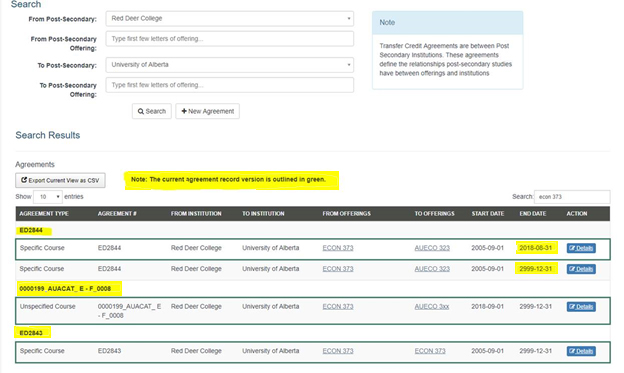
If the unique ID for your data record for an offering or transfer agreement is a long number/letter sequence resembling the following configuration, d5fec6c9-5f8f-f629-0076-b8ceea965659, this is an LPS-automatically generated unique ID and is originally generated via the TCES.
This LPS-generated ID can be replaced/changed using your institution’s unique ID structure or can be left as is as an LPS-generated unique ID.
However, it is required that the ID for each unique record (each unique course or program offering or unique transfer agreement) is truly unique and NOT the same as any other offering ID or agreement ID you are using for another record in the database (each course = one ID; each separate agreement = one ID). This is true for data being uploaded via the TCES or DCaR.
Also note that you should NEVER edit the ID number in a unique record at the same time as you edit any other data fields in this record.
If you edit/change the ID number for an offering or transfer agreement unique record at the same time that you edit other contents in that same record (e.g., also changing the course code and number, start and end date), the system will assume that you are entering a NEW record versus attempting to add an updated VERSION for a current record.
If you were intending to version/update a current record and not add a new record, this error will create a duplicate ID issue between records that will cause bad data to exist in the LPS for your institution and others who have agreements with your institution.
Note that a new rule has been added to DCaR and the Catalog that will cause your DCaR upload data for course offerings to error if it recognizes a duplicate ID being used for a course that has a different category than the previous course used for that same ID (e.g., if you accidentally use the ID#124362 for both Chem 100 as a Science category and then Engl 100 as an English category), the system will recognize this and not publish the data until you review and edit it.
If you are intentionally editing the IDs for your unique records to match your institution’s unique IDs from your institution database, make sure to edit and upload ONLY the unique IDs first. Leave all other edits to your records to another upload.
Use a NEW unique ID for a record if you are adding a NEW unique offering or transfer agreement to the Catalog and no previously existing version of this same offering or agreement exists in the Catalog.
Use the SAME existing unique ID for a record if you are VERSIONING/UPDATING a current offering or transfer agreement that is already in the Catalog.
If you are JOINING TWO UNIQUE RECORDS INTO ONE RECORD (e.g., joining two courses into one course record), ensure the category(s) for both records is/are the same prior to versioning the two records together using TCES or DCaR.
LPS Applications
The Dual Credit-Related Opportunity module (DCRO) provides Alberta school authorities, post-secondary institutions, firms (business/industry), and ministries the ability to view/manage their LPS agreements and contacts data for dual credit and other dual credit-related high school transitions pathways.
This data includes partnership agreements for dual credit-related courses, contacts, and connected information, which is published by the DCRO module to the Catalog and then has shares key public information from the DCRO agreements shared with students and other users via the Transfer Alberta Search Tool and Mobile App.
DCRO data is managed by authorized Primary (main) school authority users in collaboration with their post-secondary institution, firm (business/industry), and ministry partners, as well as Secondary (additional) school authority partners.
Depending on the permissions granted for an DCRO users’ authorized access (i.e., read/write or read-only), DCRO users can view/search for already published dual credit-related course offerings and agreements data from the Catalog (LPS central repository), edit existing DCRO agreements Catalog data, and add and publish final DCRO agreements/decisions into the Catalog.
- Note: The DCRO module was rolled out to stakeholders in March 2018. School Authorities are in the process adding DCRO data for their school authorities and their partners.
- SA Agreements data management includes:
- Connection to external repositories (e.g., AB ED high school courses, LPS PSIs)
- Meeting DCRO Data Standard for DCRO agreements
- Storing DCRO agreements-related information in the LPS Catalog.
- Primary School Authority (SA) partners (main/original SA partner for each agreement) will manage the information in the DCRO module in the LPS in collaboration with and on behalf of all partner organizations (SAs, PSIs, FIRMs, MIN) involved in each sub-pathway agreement. Business processes for negotiating agreement terms and getting partner sign-offs are outside of the LPS, and would occur by the partners prior to the SA entering the data into the LPS.
- Data will be stored in the LPS Catalog (LPS central repository/database).
- The Transfer Alberta Search Tool and Mobile App will pull relevant DCRO data from the LPS Catalog.
- The Primary SA for the agreement will provide the information for the “data standard summary” (summary of DCRO data standard for agreements).
- Each SA must define high schools that apply to their agreements, with information managed by the Primary SA.
- Primary SAs will migrate any existing dual credit-related agreements into the DCRO module.
- Secondary SAs can be added by a Primary SA to one of the Primary SAs original agreements, making the Secondary SA a new partner that is also able to offer the same dual credit-related agreement for that course(s) to students.
- It is an agreed-upon LPS system principle that upon publishing data in the high school transitions module/the LPS, the Primary SAs managing the data are confirming that partner sign off/approval has been completed with relevant PSIs, Firms, etc. and the applicable data can be shared with students via Transfer Alberta.
Approval from all partners is required before publishing dual credit-related agreements using the DCRO module. It is an agreed-upon LPS system principle that upon publishing data in the DCRO, the Primary SAs managing the data are confirming that partner sign off/approval has been completed with relevant PSIs, Firms, etc. and the applicable data can be shared with students via Transfer Alberta.
Primary SAs can use the “Uploads” Agreement Attachments feature located at the end of Step 3: Financial Data to store related documentation (e.g., MoUs, curriculum/learning outcomes, other letters and documents) with their dual credit-related agreements in the DCRO. Note that these documents will be kept secured/private and be viewable among the identified partners for the agreement only.
- Agreements in the DCRO will meet the DCRO data standards.
- Agreements data in the DCRO will contain public/student-facing information shared via Transfer Alberta and private/partnership—facing information for partner use only.
- High school transitions sub-pathways have been identified to support a data standard for dual credit-related data agreements for partners (including sub pathway names, descriptions, and main partners (organization types) directly involved in providing the offerings and/or awarding some aspect of the “credit” for the sub-pathway (e.g., credit, practicum, work experience, credit hours).
- Agreements are defined by the partners involved – School Authority(s), PSIs, Firms, Ministries.
- Identified Sub-pathways and Partners are as follows (*see sub-pathways definitions in Agreements section in the DCRO module):
- Advanced Technologies Agreements (SA, PSI, FIRM)
- Pathways to PSI Agreements (non-CTS, non-apprenticeship) (SA, PSI)
- Wellness Pathways Agreements (SA, PSI, MIN)
- CTS Apprenticeship Agreements (SA, MIN)
- Workplace Certification Agreements (SA, FIRM)
- Off-campus Education Agreements (SA, MIN)
- Data Agreements vs legal agreements in the DCRO:
- A single formal/legal partnership agreement may be broken into multiple data records/agreements for ease of student access and consistency of data standards and communication.
- Some formal partners who are providing resources/support in-kind can be listed with the agreement details in the Comments data field instead of as the main credit-granting partners.
- MoUs/other key documents related to a data agreement can be saved in the DCRO (non-public) using the Uploads feature at the end of Step 3 of Agreements.
- Each data agreement = 1 main organization per mandatory organization type; other related partners can be added in the Comments field for an agreement.
- Sub-pathways for agreements will be visible for organizations and partners only for internal LPS management of data by school authorities on behalf of their partners and to set consistent data standards for collecting and communicating data for approved DCRO dual credit-related agreements.
- Students would not see the sub-pathways names on Transfer Alberta; they would only see the agreements for specific courses that are available.
- It is recommended to use the DCRO data standards guidelines to guide data input. You can find these guidelines located in placeholder and roll over text within the Request Information feature and in the Agreements sub-pathways Step 2 feature of all agreements. You will also be able to find a summary of definitions and related information in the LPS Data Dictionary.
- It is recommended to complete as many data fields as possible/appropriate per agreement to support partnership approval and student access to information, including both Mandatory and Elective data fields data for approved DCRO dual credit-related agreements.
- The DCRO agreement information that is managed/provided by the Primary (Main) SA using the DCRO data standard will be based on the sub-pathway data agreement/standard selected and the type of main partners/member organizations in that sub-pathway.
- With the exception of the partners and offerings, the data fields listed in the tables that follow are the same in all sub-pathways.
- Some of this information (i.e., all financial fields and other targeted fields) will not be made visible to public.
- Please see the table that follows for a summary of the DCRO Data Standards. This summary includes:
- Mandatory (M) data fields (minimum required LPS data for an agreement)
- Elective (E) data fields (includes data recommended for inclusion, often required by partners for an effective/approved agreement, and beneficial for students)
- Identification of which data fields are public- and private-facing.
- In the DCRO module, see the data fields marked with a red asterisk * in the Agreements section for each sub-pathway for those fields that are mandatory data fields.
DCRO Data Standard – Mandatory Requirements
| Data field Name | Data Field Requirement | Data Viewable |
| DCRO ID (system-generated) | M | N/A |
| DCRO Agreement Sub-Pathway Type (Select from DCRO Admin Menu to begin agreement. Your type selection is viewable in Step 2) | M | DCRO Only |
| DCRO Agreement Main Organizations/Partners (Step 1) | M | Public |
| Offering(s) and/or type of “credit” being awarded by each Organization in the Sub Pathway (Step 1) | M | Public |
| Credit for each offering/type of credit being awarded (Step 1) | M | Public |
| DCRO Agreement Title (Step 2) | M | Public |
| DCRO Agreement Description (Step 2) | M | Public |
| Effective Start Date AND Effective End Date (Step 2) | M | Public |
DCRO Data Standard – Elective Requirements (Public-facing)
| Data field Name | Data Field Requirement | Data Viewable |
| General Learning Outcomes by Course(s) (Step 2) | E | Public |
| High School and Further Pathways (Step 2) | E | Public |
| Location(s) of Instruction (Step 2) | E | Public |
| Instructor Qualifications (Step 2) | E | Public |
| Instruction Delivery Model (Step 2) | E | Public |
| Regulated Occupation (Step 2) | E | Public |
| Credentials (Step 2) | E | Public |
| Cohort-based Opportunity (Step 2) | E | Public |
| Total Student Hours Required (Step 2) | E | Public |
| Comments (Step 2) | E | Public |
DCRO Data Standard – Elective Requirements (DCRO Only- or Private-facing)
| Data field Name | Data Field Requirement | Data Viewable |
| Agreement Review Date (Step 2) | E | DCRO Only |
| Partner Roles and Responsibilities (Step 2) | E | DCRO Only |
| Legal Document Type (Step 2) | E | DCRO Only |
| Fee Schedule (Step 2) | E | DCRO Only |
| Twenty-one (21) Different Financial Data Fields for Partnership Contributions and Costs for the Agreement (Step 3) | E | Private |
| Uploads – Agreement Attachments (Step 3) | E | Private |
- SA and high school contacts, offerings, and agreements referenced data for identified drop down menus are pulled directly from Alberta Education’s PASI database as the source of truth. These sources include the names and contact information for school authorities and high schools and for high school course names.
- PSI contacts and offerings referenced data is pulled directly from the LPS Catalog as the source of truth.
- Regulated Occupations referenced data in the drop down menu for agreements is comprised of a list of regulated occupations from Alberta Labour.
- Registered Apprenticeship Program (RAP) data is comprised of RAP program data from Advanced Education and high school courses RAP data from Alberta Education for grades 10, 11, and 12.
- Firm offerings will be comprised of the Advanced Education experiential learning categories.
In Step 3 for Agreements, please use consistent financial calculations for contributions and costs per agreement and consistent per student/out of total student calculations. Note that all financial information is considered private among involved/signatory partners only in the DCRO.
All DCRO users can view published agreements via the DCRO Transitions Agreements Reports feature in the LPS Catalog for all organizations’ agreements and in the Transfer Alberta Search Tool and Mobile App for current and future agreements.
To locate existing dual credit-related course agreements or offerings, use the LPS Catalog Reports feature to run a report(s) for DCRO Transitions Agreements or DCRO Transitions Offerings for desired organizations. You can also use the DCRO module Agreements and Offerings features to search for existing dual credit and related high school transitions course agreements and offerings.
- Note: The DCRO module was rolled out to stakeholders in March 2018. School Authorities are in the process adding DCRO data for their school authorities and their partners.
There is a minimum three-day wait prior to agreements being posted by the ACAT Secretariat to the Transfer Alberta Search Tool and Mobile App. This is to ensure that all main partners in the agreement have received an LPS system notification about the agreements’ pending publication.
PSIs and SAs
The Learner Pathways Catalog is the central repository for integrated, uploaded data from many systems (e.g., post-secondary systems, DCaR, TCES, DCRO). The Catalog supplies data to the Transfer Alberta website’s search tool and the mobile app (iTunes and Google Play), which help inform learners regarding post secondary pathways and mobility.
Catalog Settings (Administration) is a distinct section of the Learner Pathways Catalog that allows users to manage their own organization's contact information in the Catalog via the Contact Information section. Targeted items in the Contact Information section are public-facing items shared in the Contacts tab for each organization in the Transfer Alberta Search Tool and Mobile App. Other items (e.g., designated email addresses for LPS notifications and an organization’s internal LPS users contact list) are for internal, authorized LPS users only.
Management of this data includes:
- an organization's contact information for students/public Transfer Alberta users (editable for institution users only)
- an organization's email address (Contact Person's Email or High School Transitions Email) for receipt of all internal LPS Catalog notifications and to be shared with LPS users only
- an institution's identification of acceptance of AP or IB courses for admissions purposes or Academic Upgrading course equivalencies
- an institution’s admissions and transfer website (webpages) or a school authority’s High School Transitions website (webpage) for dual credit-related information that will be publicly shared with Transfer Alberta users
- an organization’s internal LPS Contacts who are authorized LPS system users and organization contacts for internal LPS use only.
Note that if an organization's Contact Information is not up-to-date, students will have inaccurate information, and your organization will not accurately receive LPS notifications regarding data updates.
Catalog Settings (Administration) is a distinct section of the Learner Pathways Catalog that allows users to manage their institution data settings in the Catalog via Institution Reference Data. Institution management of these settings includes identification of course and program categories and subject areas, which affect drop down menus available in the TCES and the ability to effectively search your institution's data.
PSI users/Contact Persons who manage their institution's data can use the DCRO Transitions section of the Catalog to directly manage their institution's Advanced Placement (AP) and International Baccalaureate (IB) courses for admissions purposes, as well as their offering or acceptance of academic upgrading courses/high school course equivalencies.
Note that as soon as a PSI edits and submits the information for an AP, IB, or upgrading course, it is saved in the Catalog and immediately made publicly available in the Transfer Alberta Search Tool and Mobile App.
Prior to adding new or revised Academic Upgrading data in the Catalog, a PSI must first confirm their new/revised upgrading data with the Provincial Academic Upgrading Committee (PAUC).
To locate existing transfer agreements or institution course/program offerings, use the LPS Catalog Reports feature to run a report(s) for Transfer Credit Agreements or Transfer Credit Offerings for desired institutions. You can also use the TCES Search feature for Agreements or Offerings and complete a search for a specific transfer agreement or course or program offering.
To locate existing high school transitions dual credit-related course agreements or offerings, use the LPS Catalog Reports feature to run a report(s) for DCRO Transitions Agreements or DCRO Transitions Offerings for desired organizations. You can also use the DCRO module Agreements and Offerings features to search for existing dual credit and related high school transitions course agreements and offerings.
- Note: The DCRO module was rolled out to stakeholders in March 2018. School Authorities are in the process adding DCRO data for their school authorities and their partners.
- Note that PSI course outlines are for reference for internal LPS users only to inform agreements and your work, and are not for public sharing.
- When adding course outline URLs or uploading documents for course offerings, in the URL field for the course outline link, do not put N/A. This will cause a "404 error" for other users when they try to access the course outline and it is not there. Either enter valid URLs for the course outline field or leave the field blank if there are no URLs.
- When using the TCES as a “FROM” institution to send a transfer agreement proposal to another institution as the “TO” institution, please ensure that you have added your institution's up-to-date course outline to the Catalog for the applicable course(s) prior to submitting the proposal for an agreement offering.
